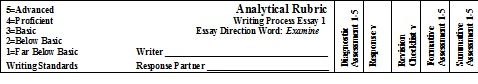Google Classroom Comment Bank

Pennington Publishing Writing Programs Integrated Writing and Grammar.
In this article I’l demonstrate how to use the newest version of the Google Classroom Comment Bank to insert writing feedback into your students’ Google docs and slides. I’ll also save you some frustration by giving you a “heads up” about some of the problems you’ll encounter when setting up and using the Comment Bank.
Creating the Google Comment Bank
After opening a student assignment in Google Classroom, click the Comment Bank icon in the upper right corner. The Google Comment Bank is empty, so teachers will need to type in their own comments or copy and paste a list of comments. Unfortunately, Google Classroom only provides one Comment Bank, so think about which comments you plan to use for all of your assignments and classes before you fill up the bank.
If you’re thinking of inserting a number of comments, take the time to organize and group the comments before you copy and paste, because the Comment Bank display won’t sort or order those comments for you. And don’t waste any of your time formatting your list. They paste as unformatted into the Google Comment Bank and Google permits only minimal formatting once the comments are entered.
Inserting Comments from the Google Comment Bank
So once you’ve got some comments stored in the Google Comment Bank, you’re ready to annotate your student’s essay. When you find a writing issue to address, double click or highlight the word or section and search up and down the comment bank for the comment you wish to insert. Click on the comment; click on “Copy to Clipboard,” click on the comment box, type Control-v to paste the comment; click outside the box; and click the comment button. Voila! The selected comment appears in the Google comment box in the right margin. If you were counting, it took eight separate clicks to insert one comment. Not great, but probably faster than red-inking the same comment on a student’s paper.
 You’ll notice that scrolling up and down to find the comment you want to insert can be time-consuming and frustrating if you have more than a few comments in the bank. Google tries to solve this problem by providing an alternative method for selecting comments: a key word search in the comment box.
You’ll notice that scrolling up and down to find the comment you want to insert can be time-consuming and frustrating if you have more than a few comments in the bank. Google tries to solve this problem by providing an alternative method for selecting comments: a key word search in the comment box.
Here’s how you use this method: Type in a hashtag followed by a key word from the comment you are looking for, a list of comment options pops up. Of course, before you use this method, you’ve got to know which comment you want to use and what it says in order to type in the key word. Often, you’ll wind up trying a few key words to narrow down the comment choices before you find the right one, especially because your writing comments tend to use many of the same words. Playing the search for the right comment game does get old very quickly, but it works better than scrolling up and down the Comments Bank display. Unfortunately, it still takes seven clicks to insert a comment with this method.
*****
To improve writing feedback and integrate writing and grammar in step-by-step programs, check out Pennington Publishing. View entire programs and test-drive our free resources.