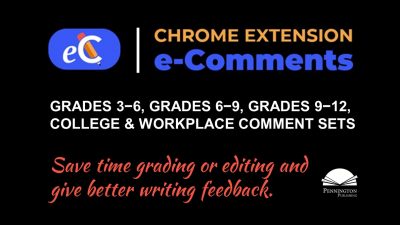How Many Essay Comments and What Kind

Pennington Publishing Writing Programs Integrated Writing and Grammar.
Teacher response to student writing often falls into two extremes:
1. The holistic rubric devotees who simply parrot standardized writing test grading by assigning numerical scores for “catch-all” writing categories or
2. The red-ink zealots who mark every single error and writing issue with their secret codes, a.k.a. diacritical proofreading marks and extensive writing comments.
The first approach of the holistic rubric hardly merits comment. Students merely look at the total score and continue the same errors or writing issues on the subsequent draft and next writing assignment. Intuitively, the second approach would seem to produce some benefit; however, the writing research is clear that student response to extensive marks and comments on rough drafts is minimal and the transfer of learning from such comments on final drafts to the next writing assignment is almost non-existent.
A middle ground can achieve more results. However, we have to make a distinction between rough drafts and final drafts. Researchers have found that marks on final drafts have little effect on student’s application to subsequent writing tasks (Dudenhyer 1976; Beach 1979; Thompson 1981; Harris 1978). But, conscientious teachers should make comments on rough drafts and writing research does support this practice. But how many essay comments make sense? And what kind of essay comments produce the produce the most revision and application to future writing tasks?
How Many Essay Comments
Many teachers take pride in the number of essay marks and comments they make on a paper. Some colleagues buy red pens by the truckload and spend significant time at their task. However, writing research has some disheartening news for these teachers. No significant difference in the quality of student writing was found between those teachers who marked all mistakes as compared to those teachers who made only minimal (Arnold 1964). Also, writing extensive comments does not improve student’s writing (Harris 1978; Lamberg 1980). Additionally, most students are able to respond effectively to no more than five comments per composition (Shuman 1979).
Clearly, more is not necessarily better. Knowing the student’s individual needs from frequent writing will help teachers prioritize which marks and comments will most help that student’s writing.
What Kind of Comments
Students tend to revise errors more so than issues of style, argument, structure, and content. The reason is simple: it’s easier to revise errors. Research shows that teachers tend to follow the same pattern as students: they mark and comment on errors much more often than on matters of style, argument, structure, and content (Connors and Lunsford 1988). So, teachers should keep in mind a balance between errors and writing issues when making essay comments. When a minimal credit is awarded for writing revisions, students tend to gravitate toward fixing the errors, rather than tackling the tougher chore of the writing issues. Awarding more points for writing revision and holding students accountable for addressing all marks and comments will motivate more and more meaningful revisions.
Teachers tend to mark errors with some form of diacritical mark, such as “cs” for a comma splice, and write brief comments, such as “awkward” for style or content. However, Hairston (1981) found that students tended to revise more when explanations were provided, rather than simple error identification. So, comments work better than simple diacritical marks.
So, which comments are most important to include? Clearly, issues of coherence and unity merit comments. So would issues of organization, content, and evidence. Hairston also suggested focusing comments on those issues which readers found to reflect lack of writing expertise. For example, nonstandard verb forms such as brung instead of brought are considered more egregious status indicators than a who-whom mistake. Good teachers can certainly make informed judgments about which comments to include and which comments to avoid.
So, to summarize how many essay comments and what kind, writing research would suggest the following:
- Comment on rough drafts, not final drafts.
- Limit the amount of comments and individualize those to the needs of the student writer.
- Balance the types of comments between writing errors and issues of style, argument, structure, and evidence.
- Hold students accountable for each mark or comment.
- Comments are better than diacritical marks alone.
- Comments should explain what is wrong or explain the writing issue.
Comments include…
- Essay Organization and Development
- Coherence
- Word Choice
- Sentence Variety
- Writing Style
- Format and Citations
- Parts of Speech
- Grammatical Forms
- Usage
- Sentence Structure
- Types of Sentences
- Mechanics
- Conventional Spelling Rules
*****
To improve writing feedback and integrate writing and grammar in step-by-step programs, check out Pennington Publishing. View entire programs and test-drive our free resources.